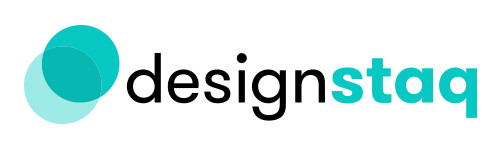Squarespace for Busy Founders: How To Make a Basic Contact Page
Being a founder can be tedious. There’re just so many details to cover for all aspects of your business. Building a website is no different – making one from scratch can seem daunting. You know it’s necessary to grow your business, but does it have to be so hard?
Enter our Busy Founder series: we lay the basics out so you know exactly just what to do to get your site running asap.
So far, we’ve shown you the basics of setting up a Page and how to place Content on it. It’s important to learn these concepts first because they’ll serve as your foundation once you go through the trials of building your site.
Once you’re done brushing up, meet us back here so you can learn the basic structure of a Contact Page and why having one is so necessary.
WHY HAVING A CONTACT PAGE IS IMPORTANT
Everyone knows your website is important because you need to have a presence online. In order to stand out though, it’s not enough to be present. Enter a targeted Google search in your vertical and you’re sure to find thousands of hits. The key to standing out is to ensure your branding is strong. Websites don’t just give you presence – they give you impact when you tell a good story.
Your Home Page is the beginning of that story. As we emphasized in our last post, it’s the most important page you’ll build because, well, let’s face it – if your Home Page sucks, users won’t even bother visiting the rest of your site.
But how do we move the story forward? Assuming your Home Page does grab your visitor’s attention, how do you, as the site owner, drive it further?
This is where your Contact Page comes in. If Home Pages get your customer’s attention, then Contact Pages make sure it stays there so it can turn into something better.
THE BASIC ELEMENTS OF A GREAT CONTACT PAGE
1. Place a clear and easy-to-answer Contact Form
Contact Pages are all about engaging with your customer. Using a form is at the top of our list because it’s a great way to give these customers a painless way contact you while staying on your website.
Doing this accomplishes two things: one, you make sure they don’t leave your website (if they do, they might risk forgetting about it entirely); and two, you provide a tool that makes it mindlessly easy for them to give you their info – a crucial advantage for any business owner who’s just starting to build their customer base.
In order to add a Form, simply use a Form Block and fill out your questions.
2. Display your company’s updated and complete contact info
Since your objective with a good Contact Page is to make it as easy as possible for customers to reach you, ensure that your information is updated and complete. Stating your email address, phone number, and/or physical address makes sure that they connect with you using the medium that works for them.
In order to add this, simply place a Text Block and type out your information. At a minimum, always include either your email or phone number. Use bold highlighting when needed.
3. Make your Contact Page easy to access
In order to make your Contact Page as accessible as possible, you have to make sure the link to go to it is placed where any visitor can see it right away. One easy trick to do this is by placing the Page under your Main Navigation area. A common way to highlight it is to place it as the last item on the menu (usually on the right-most).
Doing this achieves two things: first off, it’s already easy to access as part of your Main Menu; and secondly, placing it on the rightmost makes it even easier for customers to click it since clicking on the edge is more convenient than clicking in the middle.
To apply this for your own Contact Page, simply drag your Page and place it as the last item under your Main Navigation. This is found under your Pages pane.
After reading the list above, doesn’t building your own Contact Page seem easy? It’s just like any other Page filled with your run-of-the-mill Content Blocks. Use our guide above for your basic principles, and the example of Pelosi Law Group’s below to have a sample layout to follow. As with anything, experiment first to see what works for you.
YOU’RE ON YOUR WAY THERE
Time flies by so fast in our Busy Founders series! Whether it’s your first time visiting or your fifth, we hope our series of posts has helped shed the light on just how easy it is to build your own Squarespace site!
If you find that you’re still confused or have questions, don’t fret! We’re only a button away – click on the one below to schedule a consultation when you’re free. Or chat us up by clicking the lower right icon on your screen. We can’t wait to hear from you!